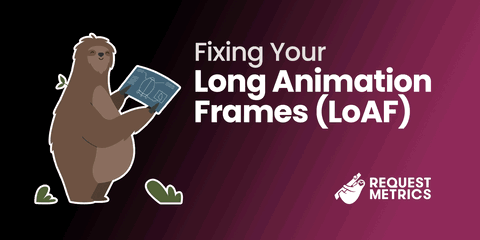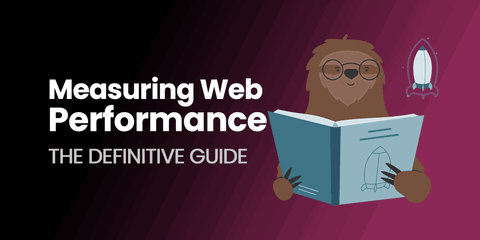Episode 1: File->New Project
Every journey begins with a single step. We wade through the myriad options of creating a new .NET Core project in 2020. We just make it look harder than it needs to be. We are excited to start on Request Metrics. Unfortunately, we need to get some unexciting ground work out of the way. First on the list is creating a new project. Request Metrics is the first time we’re using .NET Core in a production setting and hosting a .NET application on Linux.
Creating a new project is something most developers don’t do very often. On more than a few teams, there is only The One Product That Matters which was created long ago by a developer who doesn’t even work for the company anymore. So, this is a unique and rare moment in our lives as software developers! For something that should take 5 seconds, we burned a surprising amount of time picking a name and the right kind of project. There are a lot of project options within Visual Studio.
Why .NET Core?
We are using .NET Core for the project because it checks a lot of boxes for us with very few (known) cons.
Pros
- We Can Write C# Many years of experience has burned it into our brains
- .NET Core 3.1 is an LTS Release Slow down the update treadmill
- Portable Development We can use our OS of choice
- Portable Hosting We do not enjoy administering Windows
Cons
- Many APIs Are Different Than “classic” .NET ASP.NET Core authentication and session APIs are one example
- Unknown Quirks We do not know the gotchas of .NET Core yet
All things must start with humble beginnings and we are excited to be past the first step. Next time, we’ll continue the humble beginnings with the creation of a CI build.
We hope you continue to follow us on our way towards a Version 1 release! If you enjoyed this video, subscribe to our newsletter to get future progress updates like this one.